Want to convert your blog into a serious and successful business?
Whether you’re running your blog as a one-person team or leading business blogs, learning how to optimize SEO for blogs will get you to your goal.
SEO is still among the top mediums for promoting businesses and generating revenue, with 29% of marketers leveraging SEO as their top trend. Since 24% of marketers have voted long-form content as the best-performing content type, it becomes evident that bloggers leverage SEO.
Today, I’m sharing exactly how to use SEO for bloggers. Let’s dive in!
Download 5 FREE Ready-to-use Blog Post Templates
Disclaimer: This blog post contains affiliate links to products that help me run this blog. If you decide to use the products, it won’t cost you anything extra. I only recommend products and services I’ve tried myself and liked.
What Is Blog SEO?
Blog SEO is the practice of making a blog more visible and highly ranked on search engines such as Google, Bing, and Yahoo by improving its content, structure, and technological elements.
The following steps are involved in blog SEO optimization:
- Content writing and marketing
- Conversion Rate Optimization
- Optimizing Technical Aspects of the website
- Link Building
- Optimizing User Experience
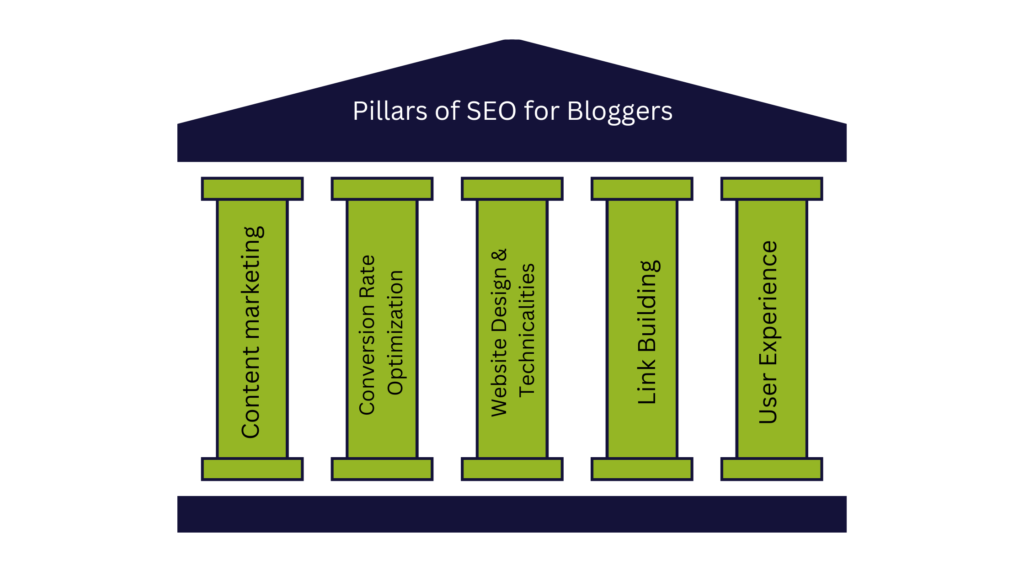
Let’s discuss each step in detail.
Content Writing And Marketing
Get everything right, but if your content falls short, everything else doesn’t matter. That’s why I’ve listed content writing and marketing at the top.
SEO and the entire blog stand on the shoulders of content. 55% of marketers say creating and publishing more content helps them boost their ranking. It won’t be wrong to say content is the captain of the blogging boat.
Here’s how you can optimize content for your blog:
Audience is God
In a time of constantly changing algorithms, what stays constant is your audience. Businesses thrive because of humans, not machines.
Take an audience-first approach to your blog. Write about topics your ICP is searching for. Research your audience, from demographics to interests, struggles, pain points, medium of consuming information, etc. Segment the audience based on industry needs, product benefits, and immediate needs. This will change within the same audience because one product can have multiple use cases. You need to address them all.
Audiences don’t think in a linear pattern as is often portrayed by SEO and marketers. It’s not always the journey from being unaware to getting to know your product to buying it. The path involves many substages. You need to think like the audience to make them your customers.
Search Intent is the Demigod
When I was new to SEO, all I believed was that keywords rank articles. This was a half-truth that caused me much damage. Keywords are secondary; search intent is the main player in ranking your content.
Think about it—the keyword “cybersecurity tips” can have different search intents depending on the audience. It can include personal security, business security, or even general guides.
The same keyword can have different search intents, and search intent can change over time. The meaning associated with certain phrases changes due to our situations. Consider the pandemic, for example. Before 2020, sanitization was limited to basic hygiene and specific situations to personal practices. Now, it’s all about health and personal space sanitization.
Therefore, after you finalize the target keyword for a blog post, understand the search intent using the search engine result page (SERP) features. Some common SERP features are the Featured snippet, People Also Ask section, related queries, ranking articles, carousels, videos, and images. Analyze the pattern in which searchers use the keywords; it reveals what they’re looking for.
This analysis also gives you an edge over your competitors, as it reveals the minute details you can use to create the angle for your blog post.
Create Quality Content
Honestly, there isn’t much to say here. I’ve reiterated this topic in many of my earlier blog posts. Now that Google has become strict about ranking only those websites that share unique, useful, actionable content and penalizes thin content, quality has become necessary (a bare minimum).
Make your content rich with E-E-A-T, and always add something extra than what’s already available on search engines. If the ranking content has poor visuals, make your visuals stand out using infographics, videos, graphs, and original images. If the content is shallow, work on adding unique takes and expert contributions (quotes from people who have been there, done that). Find different ways to format the blog better.
The following sections also affect the quality of content. I’ve explained more in the coming points on this list.
Do On-Page SEO
On-page SEO ensures your blog follows everything search engines expect from rankable content. Right from a catchy headline to an optimized URL slug, these minute details hold great importance.
Here’s how you can do on-page SEO right for your blog:
Start With A Banger Headline: Attention is the real currency of a blogger. Excite your audience to read the blog post by making the headline everything they want. Make it enticing, engaging, and promising, and add the precise takeaway. Use the Coschedule Headline Analyzer to make the headline SEO-optimized.
Use The Right Heading Tags: Search engines use the headers in the post to determine if the content is helpful and if it should be ranked. Hence, the heading tags play an important role. Make the subheading creative yet straightforward enough to reveal what the section is about. For example, consider the subheaders I used in this blog post, “Audience is God” and “Search Intent is the Demigod.” They are captivating and clear.
Optimize the URL Slug: Your URL should include the target keyword, as it also tells search engines about your topic in the blog post. Don’t use numbers in the URL; it can’t be changed once the post is published.
Add Clean and Original Images and Videos: Stock images hamper your content quality. When you add original images, you provide authentic content, plus the original visuals advance the story and narrative. As a rule of thumb, add at least 3-5 images every 1000 words (but only if that makes sense. Don’t overdo it where it’s not required).
Do Keyword Research
Start with seed keywords related to your business. Spend hours and months (yes, I’m not exaggerating) looking for long-tail keywords with ranking opportunities for your industry. Also, research long Latent Semantic Indexing (LSI) keywords, as they only help enrich your content.
Conduct competitive analysis by finding what your competitors are ranking for and the scope of improvement in their content strategy. When capitalized on, those gaps make your strategy foolproof.
Finally, don’t rely on keywords alone; work on identifying keyword clusters and creating pillar content.
Customer Journey
Earlier in this blog post, we discussed that customers do not follow a linear journey. The journey usually starts with the awareness stage, where the audience learns about their problems and goes to the decision stage when they purchase. But there are many intricacies in that. I’ve created a detailed guide on that topic to help you understand the details of the customer journey.
Lead Magnets
Getting traffic to blogs is one thing; converting that traffic is another ball game. Lead magnets help you in that process. A lead magnet is a freebie or handraiser on the website that asks your visitors to share their emails or other details necessary for your business to access the freebie. The lead magnets contain useful content about specific problems your audience faces. They get your audience’s foot in the door and establish trust.
There are many ways to create lead magnets. The easiest is to create PDFs or eBooks using design tools like Canva. A common example of a blog using lead magnets is HubSpot, which shares eBooks, cheatsheets, spreadsheets, PDFs, etc., with its audiences on topics like blogging, SEO, marketing, etc.
Content Promotion
Finally comes content promotion. Apart from SEO, there are many channels you can use to get those eyeballs on your blog. Ranking on search engines takes time, but you can still have visitors using social media and email marketing. Platforms like LinkedIn, Instagram, and X can contribute to and above 50% of your blog traffic. Even Pinterest can become the backbone of organic traffic for your blog, as it’s more of a search engine than a social media platform,
Results From Experts
Blogger Katie Grazer says she gets ten times more blog traffic from Pinterest than from YouTube and Instagram combined. Also, 99% of her sales come from search engines, and the biggest chunk comes from Pinterest.
Depending on where your audience hangs out, you can choose one or more social media platforms to post an update about your blog regularly.
It’s crucial to remember that audiences on social media are borrowed, as they only interact with you through the platform. You may lose them if your account is lost or something happens. But your email list is entirely yours. Using email newsletters to promote blog posts can create a significant traffic spike on newly published blogs.
I, too, use my email newsletter and LinkedIn to share my new blog posts and keep my audience engaged with blogging content.
Conversion Rate Optimization
Do you think only traffic is essential for SEO? Let me burst your bubble if you believe only traffic can bring you ROI. Traffic is nothing without revenue, and every traffic doesn’t get sales. Conversion rates are a top KPI for more than one in three marketing leaders.
If you attract readers without a buying intent, you’re creating white noise—amazing traffic, but you’ll hear crickets regarding sales.
Improving a website or web page to raise the proportion of visitors who complete a desired activity is known as conversion rate optimization (CRO). Making a purchase, completing a form, signing up for a service, or doing anything else that advances your objective might be considered the action. CRO is an essential aspect of SEO because it focuses on maximizing the value of a website’s traffic from search engines.
When you optimize for CRO, you work on:
- Maximizing your return on investment
- Reducing the bounce rate so users don’t leave the website after viewing only one page
- Making decisions based on data-driven insights so you don’t shoot arrows in the dark regarding SEO practices.
Here are some CRO strategies for SEO you should work on when building your blog:
Sticky offers: Place your offer on the sidebar that sticks while your readers scroll through the web pages. It’s also convenient for users as it doesn’t disturb their reading flow.
Exit intent pop-ups: It place the offer before the readers leave your webpage.
Top of content offer: Offer something right off the bat by adding your offer at the top of every article.
Offers in the articles: This process of optimizing calls to action (CTAs) works the best. It doesn’t come out as sales-y since you contextually place the offer within the content. For example, consider adding a button to your title generation tool when you discuss how to write titles in your article.
End-of-content offer: Place the offer at the end of every article. After reading the article, I added an end-of-content offer for my consultation, as it works well as the next step for my audience.
Checkout process optimization: A streamlined and user-friendly checkout process is crucial for e-commerce websites to reduce abandoned carts and increase conversions. If you’re selling any product, your CRO strategies can include simplifying checkout steps, offering guest checkout options and upsell, and providing clear order summaries and progress indicators. Reduce the friction as much as you can during the process.
Personalization: Personalizing website content, product recommendations, and messaging based on visitor data (e.g., location, browsing behavior, purchase history) can improve relevance and increase the likelihood of conversion. CRO strategies involve implementing personalization techniques and testing their effectiveness.
Technical Website Optimization
Honestly, I put so much importance on content that I overlooked technical SEO at the beginning of my blogging journey. If you don’t want to be like me and slow down your progress, allot a dedicated slot for technical SEO for your website.
Here’s what comes under the technical SEO umbrella:
Hosting
A reliable and high-performance hosting provider is crucial for SEO. Factors like server uptime, response time, bandwidth, security, and more, which depend on the hosting, directly affect load speeds and crawlability.
Some factors you should look for when choosing a hosting provider:
- Server dependability and uptime: To guarantee that search engine crawlers and users can always access and view your website, you should choose a hosting with dependable servers and high uptime (99.9% or above). Regular outages or server problems can harm crawlability and user experience—two crucial aspects of search engine optimization.
- Server reaction times and performance: Page load time is a critical ranking criterion for desktop and mobile search and can greatly impact the hosting provider’s server response times (also known as Time to First Byte or TTFB). You can enhance the overall performance of a website through better server configurations and faster response times.
- Bandwidth and data transfer limits: Ensure the hosting package offers enough data transmission and bandwidth to manage your website’s traffic without slowing it down or adding extra costs. Restricted bandwidth can cause delayed page loads, particularly during periods of high traffic, which can negatively impact search engine crawlability and user experience.
- Server locations and content delivery network (CDN) integration: By selecting a hosting company whose data centers are close to your target audience, you can decrease latency and speed up page loads. CDN integration can improve performance even more by caching and delivering static information from several geographically dispersed servers throughout the globe.
- Support for IPv6 and HTTP/2: HTTP/2 is a more efficient protocol that allows header compression, resource prioritization, and multiplexing, all of which help speed up page loads. Using the most recent internet protocol, IPv6 support guarantees that your website will be accessible to consumers and search engines.
- SSL/TLS certificates and security features: Your website must be hosted in a secure environment with features like firewalls, malware detection, and frequent backups to prevent online attacks.
- Technical support and customer service: When handling technical difficulties, performance issues, or security concerns that could affect your website’s search engine visibility, responsive and experienced customer care can be very helpful.
- Compatibility with widely used tools and platforms: Ensure the hosting company connects with well-known SEO tools and plugins and supports the platform or content management system (CMS) you use, like WordPress.
There are many hosting providers like Hostinger, BlueHost, DreamHost, etc.
Theme
The theme or template you use impacts not only the user experience and accessibility but also SEO in several ways.
If the theme is poorly coded or bloated, it can slow page load times and affect crawlability. Before you select the theme, check if it supports mobile responsiveness and is lightweight.
Opt for themes with organized, tidy code. Avoid themes that excessively use unoptimized JavaScript or CSS, which can slow down rendering and parsing.
Some themes support Elementor or Gutenberg editors. These editors make designing and changing the theme easier from the front end and back end. Don’t select themes requiring you to change the CSS code whenever you need something changed.
Envato Elements and Themeforest are the best marketplaces for buying themes. Use these platforms to find themes from reputable developers that provide regular updates, comprehensive documentation, and support to address potential security vulnerabilities or compatibility issues.
Finally, verify whether the theme works with the most recent iterations of your content management system.
Plugins
Plugins are good and infamous at the same time, meaning they benefit and sometimes hamper your website. You should always aim to install only those plugins that are extremely necessary.
Some essential plugins you’ll require are:
SEO plugin
It’s at the top of the list for a reason. SEO plugins help optimize websites for better search engine rankings. The plugin you use determines how your XML sitemap will work, which determines your content’s listing, discovery, and crawling.
They also manage your on-page SEO features like metadata optimization, titles, headers, images, SEO score, etc. Schema markup is another essential feature that enhances your listings in search results. Schema markups help you use rich snippets, star ratings, FAQs, and other engaging sections that tell the search engines what your content is about. With the right SEO plugin, this also becomes easy.
Not all themes include breadcrumb navigation; even if it’s available, it might not be ideal for SEO. In that case, it’s best to use SEO plugins, as they enable and customize breadcrumb navigation on your site. This improves user experience and can provide structured data for enhanced search snippets.
Finally, SEO plugins edit technical aspects like robots.txt files, redirect management, SEO analysis and reporting, and more. You get it—an SEO plugin is highly indispensable for the website.
The best SEO plugins are RankMath, Yoast, and the All-in-One SEO plugin. I’ve added this informative video to help you understand which plugin is best.
I personally love RankMath as it makes everything so easy for me. Get an account with RankMath so you can check it yourself.
Caching plugin
Many reasons cause websites to slow down. The common ones are poor page load time, large image files, lack of caching, excessive HTTP requests, etc. Nevertheless, you won’t have to manually figure that out using caching plugins like WP Rocket, W3 Total Cache, and WP Super Cache. These plugins significantly improve page load times by serving cached versions of pages and reducing server load.
I’ve used a free plugin called Airlift, which amazingly changed my performance from a poor 56 to an impressive 93.
If you wish to use a free plugin, this is the best, as it changes the performance without any glitches.
Image Optimization plugin
Too-large images slow webpages with higher load time and affect the user experience. Plugins that optimize photos by compressing their file size without sacrificing quality include Smush, Imagify, and ShortPixel Image Optimizer.
GDPR plugin
GDPR plugins assist you in adhering to the General Data Protection Regulation (GDPR), a law passed by the European Union that governs EU citizens’ privacy and data protection. These plugins usually include some functionalities to guarantee that websites handle personal data in compliance with GDPR regulations. The following are some typical features of GDPR plugins:
- Cookie Consent Management
- Data Access Requests
- Data Deletion Requests
- Privacy Policy and Terms of Service
- Third-Party Integrations
💡Note: Avoid using too many, as they only slow down the site. Some plugins are infamous for deteriorating the website quality. Make sure you don’t use them.
Link Building
Success in blogging comes from credibility and authority. The faster you become an authoritative name in your industry, the easier it is to make your blog grow exponentially.
Nothing screams authority like link building. It’s one thing to tell others you’re an expert; it’s another to see others proving your expertise. Link building does just that. When other websites link to yours, it signals to Google that you’re seen as an authority.
Here’s a LinkedIn post by SEO Samy Thuillier. In it, Samy shares 99 sites you can use to earn backlinks.
Building backlinks with review sites, industry directories, and social media profiles is a simple way to improve your online presence. Get reviews from satisfied customers on popular review platforms like Yelp, Capterra, Trust Pilot, etc. Provide your company’s details to pertinent trade publications to increase visibility and build backlinks.
Collaborations are the new cool of digital marketing. Aim at building strategic backlinks through collaborations like guest blogging, content exchanges (sharing export contributions), and joint ventures like co-branded content. Though this approach is time-consuming, it ensures you only earn high-quality backlinks that follow Google’s guidelines.
If you’re comfortable in front of the camera, podcasts are a powerful way to build high authority backlinks and brand your business to your target audience. Create your own podcast or appear as a guest on popular podcasts. It not only gains you backlinks, but you also put noteworthy content out for your audience.
Want to build backlinks from high DR (50+) websites and publications? HARO (Help a Reporter Out) is a valuable tool. Use HARO to find and respond to journalist requests for expert opinions, which can lead to mentions and backlinks. Develop relationships with journalists and editors to increase your chances of being featured in future articles. Highlight and share any features you receive to build credibility and attract more backlink opportunities.
Digital PR is one of the most popular ways to obtain high-quality backlinks. Reporters at reputable websites such as Forbes, CNN, and others are constantly searching for reliable sources. Build backlinks by:
- Distributing press releases to announce significant news
- Offering exclusive stories or data to journalists for their articles
- Actively reaching out to journalists and media outlets with pitches that showcase your expertise and insights
Creating linkable material is the last task you can complete without extra effort. Every website has links to additional content that benefits visitors. Perform and publish original research, produce in-depth manuals and other materials, and generate aesthetically pleasing infographics and other easily shared images to encourage natural backlinks from other websites.
User Experience
User Experience (UX) refers to a user’s interaction with your website. It includes all aspects of user interaction, such as usability, performance, accessibility, aesthetics, and satisfaction after using your website. Improving UX can result in a 400% increase in conversion rates, and poor UX can lead to 88% of users not returning to your site.
Results From Experts
In one of his LinkedIn posts, UX designer and consultant Jeff White shared that he once got a 343% increase in conversion rate for a client project.
The key components of UX are:
- Usability: Verifies how simple it is to use and comprehend the product.
- Accessibility: Guarantees that users with all abilities and disabilities can use the product.
- Performance: Discusses the product’s dependability and quickness.
- Aesthetics: The product’s appearance and layout.
- Content: The accuracy, validity, and applicability of the given information.
- Interaction design is how people engage with a product and how it reacts.
- Information architecture is how data is arranged and structured inside a product.
Optimizing user experience for SEO is crucial because a good UX improves engagement metrics, site speed, and content readability, reduces pogo-sticking (users quickly leaving your site to click on another search result), and improves brand perception.
Ways to improve UX:
- Simply navigate by adding clear menus with concise labels, breadcrumbs, and search functionality on the site
- Optimize for mobile by testing the responsive design on mobile and adding mobile-friendly navigation elements like hamburger menus and large, tappable buttons
- Improve site speed by optimizing images and minimizing HTTP requests
- Enhance content readability by using clear and easy-to-read fonts and font sizes
- Improve accessibility by using alt text for images, keyboard navigation, consistent designs, high-quality images and graphics, etc.
- Streamline forms by using simplified forms, inline validation, and auto-fill and auto-suggest features
- Add interactive elements like CTAs
- Ask for user feedback
- User personalized content
- Secure connections by using HTTPS and add privacy policies and badges, reviews, testimonials, etc. as trust signals
Analytics
Finally comes the analytics. Always keep a slot in your calendar dedicated to analyzing your website. The KPIs you need to analyze include total and unique visitors, page sessions, page views, average session duration, bounce rate, and traffic source (direct, social, organic), etc.
You also need to keep a tap on the pages ranking between positions one and ten, total impressions and clicks, domain rating, linking domains, internal links, average position, etc. Depending on your platforms, you might also need to check the monthly email subscribers or video viewers.
For that, you’d need tools like:
- Google search console
- Google Analytics
- Website audit tools like the Ahrefs Webmaster tool or Screaming Frog
- Paid research tools like Ahrefs or SEMrush
Regular analysis helps you understand the SEO errors that need fixing and the strategies that give positive results.
| Suggested reading: Tools every blogger must have
Conclusion: Steps Ahead For SEO For Bloggers
SEO will keep evolving, but blogging is going nowhere. The more you invest in blogging, the better and long-term results you’ll see. But blogging won’t yield results until you spend time polishing blog SEO. If you follow the tips shared about SEO for bloggers, you won’t have to struggle much.
Keep creating quality content and optimizing your blog for the stuff that gives results.
Got any questions about blogging? Book a consultation call with me!

