What was the last time you used AI this month? I bet it won’t be a long time ago.
Accept it or not, AI is changing the way we work and make money.
Many tools specially designed for content writers have flooded the market. But ChatGPT is different. It’s become a revolutionary tool by getting 1 million users in only 5 days. To top it off, its revenue in 2023 alone was $1.6 billion. You can’t categorize it as a writer’s tool. But it can pretty much do a lot as a writer’s aid.
I’ve been using it to research posts on this blog. It’s saved me around two hours per post (a total of 52 hours in three months).
Today, we will discuss how you can make the most of this tool to generate content in no time with prompts and tips. You’ll also learn:
- The use cases of ChatGPT for content writing and SEO (with prompts)
- How and when not to use ChatGPT
- Alternatives of ChatGPT
Can You Use ChatGPT for Content Writing?
Though not designed as a content writing tool, ChatGPT can assist the writing process.
It’s important to remember that ChatGPT’s contribution is about 20% in the actual writing. It helps create briefs and outlines, ideate blogs, create meta descriptions, suggest improvements to existing content, etc.
But the actual writing should be human. A 100% ChatGPT-written content won’t help you in any way. Here are the reasons why:
Limitations of ChatGPT
- ChatGPT isn’t designed to generate SEO-optimized content. It won’t give you what you need to rank in searches.
- ChatGPT content has a tell that gives away it’s written with AI. The content has repetitive phrases, a determined sentence structure that seldom varies, and long sentences that don’t suit the needs of online writing.
- It can also produce incorrect and outdated information. For example, the free version often returns links to sites and studies that don’t work. You can’t rely on ChatGPT when it comes to the authenticity of the content.
- ChatGPT is not meant for long-form content. You’ll get the same repetitive ideas and sentences going around the articles. ChatGPT won’t optimize content to get ranking, and the content would be shallow, lacking real-world knowledge, examples, explanations, etc.
ChatGPT is only as good as the input it gets. Put in vague prompts, and the result will be far from what you expected.
That’s why handling ChatGPT needs a prompt master. No worries, later in this article, I’ll give you the exact prompts I use to get accurate results for every use case I’ll show.
Before going there, let’s see if Google allows you to use AI-generated content.
Is It Legal For Writers to Use ChatGPT?
No. It doesn’t matter whether you’re using AI-generated or human-written content. Google doesn’t penalize the content based on who produced it. Google itself has cleared the doubt in its guide about AI-generated content.
As a search engine, Google wants the best content that has user interest in mind. It penalizes fishy content that tries to manipulate the platform. In short, Google can penalize human-written content if it doesn’t follow its content guidelines.
If your AI-generated content has passed through human eyes and has been edited to serve the user intent correctly, you need not fear.
Treat AI as your assistant chef, bringing you all the content in a ready-to-use mode. All you need to do is add your secret ingredient and prepare the final recipe. You don’t need to spend time cutting the vegetables. As the head chef, you focus on delivering the best recipe your audience would want to savor.
| Suggested Reading: Pros and Cons of AI-Generated Content
16 Ways To ChatGPT for Content Writing and SEO
The best use of ChatGPT for content writing is as a brainstorming tool. Here are some use cases of using ChatGPT for content writing and SEO:
1. ChatGPT can Generate Content Ideas and Help Brainstorm Copy
As a writer, you need to work on hundreds of content pieces every month. You can save time coming up with ideas for blogs, social media posts, email newsletters, etc. The first step is to train ChatGPT to get into the role of a writer.
For example, use this prompt:
This preps ChatGPT to take up the role of a writer for any content format you want.
Now, you can give the actual prompt to ideation or tweak the above prompt a bit. For example, here’s the prompt I used to generate email newsletter topics.
Here, you can see the topics ChatGPT gave me. I have enough to last for a good two months.
Since ChatGPT removed my biggest headache of creating content ideas, I can quickly start working on these topics.
2. ChatGPT can Write SEO Meta Descriptions
One thing to note before we begin: Google rewrites most meta descriptions to match its ranking factors.
An example of Google changing meta descriptions:
Since Google goes its way with meta descriptions, many opt to leave it empty. What’s the point of spending time on something that may never be shown on the SERPs?
But if you’re like me and don’t want to leave the space empty, you don’t have to waste time thinking of the best meta descriptions. Simply ask ChatGPT.
Use this prompt to generate catchy meta descriptions that correctly use the target keyword. Make edits as you wish and use the meta descriptions ChatGPT created for you.
3. ChatGPT can Create Rough Outlines for Blog Posts
Once again, prep the tool with the first prompt we discussed. Let ChatGPT know it’s an expert blog post outline generator for the day. Then, use this prompt to get the outline.
Here’s the complete outline ChatGPT produced.
You can see it needs some pruning at places. You can’t use the exact outline for your blog post. Of course, you need to consider SEO optimization. But it’s a good start.
You can change the results by giving a more detailed prompt. Add the user intent you want to fulfill through the blog post. And you’ll get an outline tailored to that.
4. ChatGPT can Summarize Articles
Article conclusions are a place to summarize the article and highlight the key takeaways for the readers. ChatGPT can do that for you.
It can also be used to summarize web pages. Reading entire blogs for research is difficult when you only need to use some key points. You’d better use GPT-4 when you’re doing these tasks.
The benefit of GPT-4 is that it connects with the web and fetches results online, which is not available in the free GPT-3 version.
5. ChatGPT can Become a Keyword Research Tool
Though ChatGPT doesn’t always generate output optimized for search engines, it’s still a great tool to suggest new ideas effortlessly. If you’ve been doing keyword research, you’d know the process can sometimes use some fresh perspective.
ChatGPT can give you a kickstart in finding an initial list of keywords for your seed term.
Use this prompt:
See how ChatGPT aids the process. You can insert these keywords in the keyword research tool of your choice to get a detailed analysis.
6. ChatGPT can Create Topic Clusters
If you want to work hard, target keywords. If you want to work smart, target topic clusters.
Topic clusters help with:
– Interlinking.
– Easy website crawling
– Creating authority.
– Increasing ranking.
– Establishing your website as an expert.
So, you weave a net of closely connected articles that show Google precisely what your website is about.
I asked ChatGPT to create a topic cluster for my website for “blogging,” and it didn’t fail me. Here’s my prompt:
Look at what ChatGPT returned. It indeed acted as an SEO expert:
7. ChatGPT can Create an SEO Content Plan for 90 days
Whether you started a new website or have a seasoned blog, reviewing and updating the SEO plan every 3 months can boost your content marketing plans in the right direction. ChatGPT can create a detailed SEO content plan for 3 months with a weekly planner.
The following image shows the SEO plan for the 1st month:
It’s easy to miss out on some details when updating your content every 3 months. Having ChatGPT create an SEO content plan can work as a quick checklist.
| Suggested reading: Leveraging SEO for Income Generation
8. ChatGPT can Write Blog Post Titles
Generating blog post titles can be a task where you can save time. Ask ChatGPT to generate 5-10 titles for a blog post by sharing the topic. You can also add what the blog post covers in short.
For example:
The more options you get, the more chances you have to develop a title optimized for search engines.
9. Custom GPTs
In November 2023, OpenAI launched Custom GPTs. With this evolution, you can now create your own chatbots for your business and remove the repetitive tasks.
A Custom GPT is a variation of the standard GPT models. It’s been fine-tuned or customized for specific applications, industries, or user requirements. Custom GPT models are made to excel in particular areas or understand particular types of data more efficiently than general-purpose GPT models, which are trained on a wide range of online text to handle various tasks. They’re available with the paid version (GPT-4). You can search for the public GPTs creators have made available for use.
A few use cases of CustomGPT:
- Personalized chatbots to integrate into your website.
- Keyword research tool
- LinkedIn post template generator
- Image generator
- Article generator
You don’t need to code to create your custom GPTs. Create them by chatting with ChatGPT as you usually do. OpenAI is also planning to launch an online store where you can sell your GPTs.
One of the custom GPTs I used recently was created by Erica Schneider and Rob Lennon. If you struggle with writing content with strong arguments and supporting sentences to answer all the “Hows” and “Whys” and offer a solid takeaway, this prompt lists everything missing to complete the content with reasons for your statements.
Here’s an example of the Custom GPT in action:
When I entered a sentence in the Custom GPT, it returned how it lacked clarification and suggested edits to make it complete.
10. ChatGPT can Create a Content Strategy
ChatGPT can also be your assistant in creating the content plan for your blog. Tell it what your niche is and the goal of the content. It will generate a content plan considering content, engagement strategies, and SEO optimization.
With some tweaks and customization, your content strategy will be ready to roll.
Prompt:

Here’s the first month of the content strategy:
ChatGPT returned with monthly objectives and actions to perform. If you feel the need to expand on some points, play around with the prompts and ask ChatGPT to go into the details.
11. Create Audience Persona
The first part of any marketing endeavor is creating an audience persona. You can’t hit your target if you don’t know where it is. You can start by asking ChatGPT to create an audience persona for market research for your particular goal. In this case, I asked it to create an audience persona for a blog.
Since I didn’t specify the details about a typical blog visitor, ChatGPT created a persona from its understanding. The information is pretty accurate.
You can also provide details like the name, age, gender, demographics, etc., of the persona so ChatGPT can integrate them for better results.
12. ChatGPT can become a Coder for Website Tools
One of the recent ways to increase traffic to your website is by adding AI tools to it. You can pick the most asked queries and create a tool depending on your industry.
For example: The keyword research tool for content marketing or the BMI calculator for health and wellness.
How to use these tools to generate traffic is another topic for another day, but let’s see how ChatGPT can create these tools without coding knowledge.
Here’s a sample prompt for a traffic analyzer tool:
To check if ChatGPT’s code runs correctly, provide a default value for the user input fields. If the output doesn’t match the expected results, make ChatGPT find errors in its code. You’ll get a perfectly working tool after a few rounds of trial and error.
13. ChatGPT can Code WordPress files
Sometimes, the code files in WordPress can become an issue that is difficult to resolve. One such incident happened when I installed a new theme in my WordPress.
The problem was with the .htaccess file. It was not added to my hosting site. I didn’t want to work on the code and get into more trouble. So I turned to ChatGPT and asked it to write the .htaccess file code for me.
I added the code to the hosting site and resolved the issue.
Like this, ChatGPT can solve many of your WordPress errors, especially if you aren’t confident with coding.
14. ChatGPT Plugins Make The Tool 2X Powerful
Recently ChatGPT released its plugins for its 4.0 version paid users. The plugins are in beta mode and can be accessed when you access the beta features in the ChatGPT setting.
ChatGPT 3 can’t access the internet, and ChatGPT 4 sometimes throws an error when you ask it to access web pages. But with the plugins, you can ask it to access every single webpage you provide and summarize the text. It’s a key update as it helps you perform competitor research for less than half the price of the paid keyword research tools. It also helps you find areas for improvement when you’re updating old content.
Note: Though it’s not all sunshine and rainbows, many of the paid ChatGPT users who joined the plugin update waitlist still haven’t received the plugins.
But I’ve linked a video explaining how you can update old content using the ChatGPT plugins.
If you’re one of the users without access to the plugins, here’s another way to conduct competitor research and find areas for improvement using ChatGPT.
Train ChatGPT to become an SEO expert with years of experience analyzing competitor articles and finding the things they’ve done right with content gaps. Then, share the links to the competitor articles. Without the plugins, ChatGPT 4 can read 3-4 articles at once. Then ask GPT to summarize the best aspects of these articles and areas where they were lacking, which you can cash on.
15. ChatGPT Can Create Schema Markup for FAQs
Usually, SEO tools like Yoast and RankMath have structured schema markups that you can use to optimize articles for SEO and implement schema.
If you don’t have that feature, ChatGPT comes to your rescue. Provide GPT with the FAQs you want to add to your article. Ask it to create a scheme markup. It’ll return the code you can embed to add the FAQ scheme markup.
16. ChatGPT Helps Find The Keywords Missing In Articles
Ahrefs has the “Also Talk About” feature, which shows the keywords and phrases of the top-ranking articles used for your target keyword. It helps you find the subtopics you can include in your article to rank better.
Finding which keywords you can use manually and which are missing in your content is a daunting task, but not with ChatGPT.
In your prompt, share the article you’ve written and the list of keywords from the “Also Talk About” section. Ask ChatGPT to list the keywords missing in your article, and you can add them without wasting hours.
ChatGPT Alternative for Writing Long-form SEO Content
There are many alternatives to ChatGPT since long-form SEO content is not ChatGPT’s deal. If you want a complete SEO-optimized article or simply want to check the SEO score of an article you wrote, a couple of the best tools are Scalenut and Fraze.
You get:
- List and frequency of keywords to use
- Average word count
- Semantic keywords
And more within minutes.
I’ve written a complete review article on long-form AI content tools for SEO. You can read it to find the tool that suits your needs.
Content You Shouldn’t Use ChatGPT For?
ChatGPT is not the best when it comes to originality (No AI content tool is). Content that converts impressions into clicks and clicks into sales needs more than AI.
The bottom-of-the-funnel content needs in-depth research, case studies, a breakdown of your product’s features, and more. In short, you need a real-world experience unique to your product that no AI tool can provide.
Avoid using ChatGPT to generate product-led, service-led, and BoFu content. Use the tool to optimize other parts of the article, as we discussed. But don’t feed AI content to your audience in the decision-making stage.
Frequently Asked Questions
1. Is ChatGPT content good for SEO?
ChatGPT can help in content research and optimization stages for SEO. Using ChaGPT to create SEO-optimized content isn’t ideal as it can generate incorrect content. But you can use it to find areas of improvement in content, keyword research, title generation, etc.
2. Suggest some tips for using ChatGPT for effective writing
1. Use ChatGPT for brainstorming.
2. Ask it to suggest improvements in content.
3. Generate SEO elements like titles, alt texts for images, meta descriptions, etc.
3. How much training data does ChatGPT need to generate high-quality content?
ChatGPT is trained on various datasets up to a certain point in time. Although more user training data is not required for content generation, giving specific, context-rich prompts can aid in producing more relevant and high-quality output.
4. How to give powerful prompts to ChatGPT?
Mastering ChatGPT prompts is about practice. Focus on giving clear and detailed instructions. You can also ask ChatGPT to help you improve your prompts by suggesting edits.
5. How can I use ChatGPT to improve my website?
1. Use ChatGPT to generate ideas for fresh and relevant content to update your website.
2. Ask ChatGPT to do your website content audit.
3. Ask ChatGPT for suggestions to make the website integrative.
4. Create a Custom GPT to implement a ChatGPT-powered chatbot for customer support.

