My ConvertKit Review
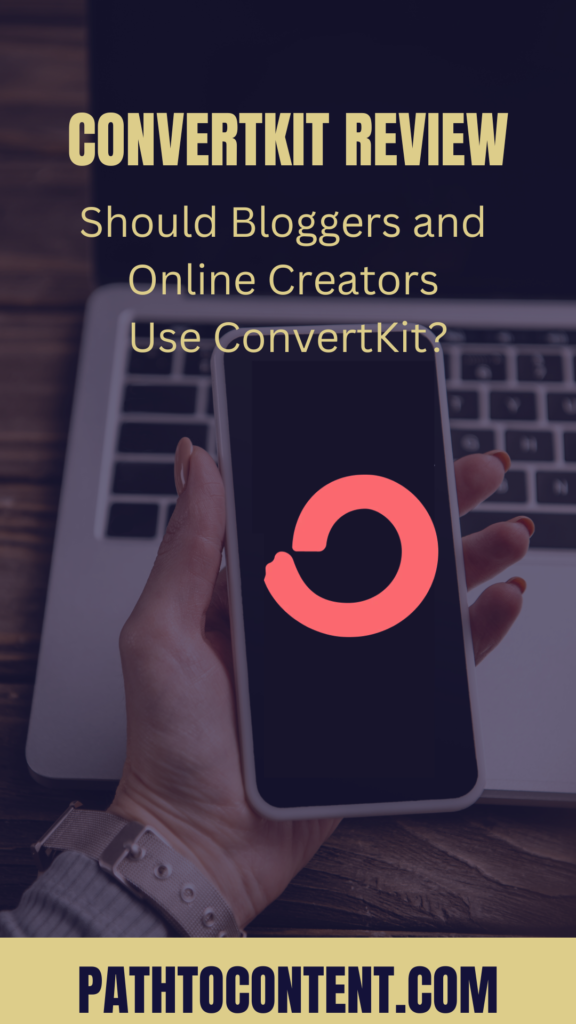
In this review, I’ve analyzed ConvertKit as an email marketing tool for bloggers and online creators. It’s the best tool for these two profiles. Whether you’re just starting to build an email list or want to increase your existing subscribers and keep them updated about your blog and products, this tool offers all the features you need. If you want to take it a notch higher, you can use the paid version, which provides email automation (which you should if you’re a blogger), then the paid plan of ConvertKit creator starts at $15/month. The price stays the same before it’s increased after you cross 1000 subscribers.
Pros:
Cons:
Disclaimer: This blog post contains affiliate links to products that help me run this blog. If you decide to use the products, it won’t cost you anything extra. I only recommend products and services I’ve tried myself and liked.
What Is My Personal Experience With ConvertKit
I’ve worked with multiple clients handling their email marketing. Selecting and suggesting email marketing tools was a natural part of the job.
Even before I needed to choose an email marketing software, I had tried and tested a few.
That’s why I opted for ConvertKit when building my own email list. I’ve also asked one of my clients to switch to ConvertKit.
Email marketing can have multiple use cases. From a simple blogger to a full-fledged business, everyone needs email marketing software. With the use cases, the features required also change.
For bloggers and online creators, ConvertKit is hands down the best tool. If your main aim using an email marketing tool is to grow your blog’s traffic or sell digital products or other products related to your offer as a creator, you need ConvertKit.
I’m not saying Converkit has no flaws. I’ve mentioned the major drawbacks I’ve found. But at the same time, the tool offers the best of all for every blogger’s and creator’s needs. The best feature is that it’s very clean and uncomplicated compared to other marketing tools. Believe me, I’ve tested them.
So, what exactly is ConvertKit? It’s an email marketing tool built for bloggers and online creators to monetize through their emails and blog content and grow their audience.
It’s founder is an online creator himself. Nathan Barry, as a solution to all his email marketing problems as an online entrepreneur that other tools failed to solve.
That’s why ConvertKit aims to provide the best solutions to creators. Its founding value comes from a creator’s necessity.
My purpose in starting my newsletter was to grow my blog audience and nurture them into becoming hot leads. I can attest that ConvertKit has made managing that goal easy.
Key Features Of ConvertKit
Since I started using ConvertKit, I’ve promoted my blog to my subscribers every week after publishing a new blog post. I also promote my blogging and LinkedIn consultations. Plus, I have forms and landing pages integrated with WordPress that feature the newsletter subscription form and my lead magnets on my blog.
Before using ConvertKit, I was not sure how much time it would take to handle the tool daily. But with ConvertKit’s visual automation, it’s become a piece of cake.
Whether someone directly fills out the subscription form or gets a free lead magnet, they’re added to my weekly newsletter broadcast without me even having to look at it.
My favorite feature of ConvertKit is the Creator Network. As a beginner, you first need a strong community or group of creators who can support you. With the Creator Network, you can view other ConvertKit users’ profiles in your niche and recommend them as they recommend you in return. You earn more subscribers without having to lift a finger.
All of this is made easy to understand and access through ConvertKit’s neatly laid-out features and dashboard.
There are many responsibilities when managing a blog and an online business. The last thing you want to do is spend hours figuring out your email marketing platform.
ConvertKit eliminates the figuring-out part for you so you can focus on what’s more important—your business.
Creator Network
Wouldn’t you like to earn subscribers without putting in the hard work? No, I don’t mean you don’t work on expanding your email list. I’m saying work smart, not hard.
That’s what ConvertKit has done with its creator network. Once you join the network by creating your creator profile, you can recommend creators worth checking out to your subscribers, and you can get recommended, building your email audiences together.
So, not only are you growing your audience, you’re helping others to grow theirs. Within this mutual setup, you can find the best profiles in your niche and only add those that really resonate with what your audience likes.
After joining the creator network, almost 50% of my new subscribers came from there within a month.
There are many case studies of big creators on ConvertKit who have increased their subscribers exponentially after joining the creator network.
Sinem Günel, one of the top writers on Medium, grew her email list 30% faster after joining the Creator Network. She’s also running two of the most recommended newsletters on ConvertKit.
Yes, there is such a thing as being one of the most recommended newsletters on ConvertKit, which brings me to the discussion I had with Terrence Porter. As a Financial Coach and a solopreneur, he’s been using ConvertKit to grow his audience to over 1500 subscribers. He’s part of the Creator Network and says, “I think it depends on a few factors:
- Who’s referring you?
- How many subscribers do they get?
- Are those subscribers for your niche?
- Who is referring them to their network?
- And how big is everyone’s network involved?
For example, if you’re a big creator and you’re in a group with other big creators, everyone is winning a lot of subscribers. Consider Terry Rice. He has about 60-70 people referring people to his newsletter.”
Terrence says he’s benefited from the Creator Network, which works well for him. He suggests the performance can be improved if ConvertKit emails recommendations to people every so often. Based on who’s growing and who they already subscribed to in the past. That way, it’s not when people sign up for a new newsletter.
Summing up the testimonials I’ve read and the discussions I’ve had, I can conclude that the creator network works wonders if you become a part of the big creators’ network. This is possible if you connect and build relationships with creators in your niche on platforms like LinkedIn and Twitter. Then, you can ask for recommendations and see great results for yourself as well.
ConvertKit Commerce and Selling Digital Products
ConvertKit Commerce is great for selling eBooks, courses, paid newsletters, or other digital goods. onvertKit makes it straightforward to set up and manage your sales.
ConvertKit streamlines the sales process by providing built-in tools for building product pages, taking payments, and shipping goods, guaranteeing a smooth transaction for consumers and sellers. Secure payment processing and an easy-to-use interface simplify setting up and managing digital product sales without requiring outside services.
ConvertKit sells tools, but it also uses its robust automation features to make it easy for creators to market their products, nurture leads, and follow up with customers. The platform’s in-depth sales analytics help users monitor results, adjust their tactics, and make wise judgments.
However, the commerce feature hasn’t been rolled out in all countries. Creators in such countries can still use the normal features like adding links to their landing pages to earn through their email marketing efforts.
Automation
Another cool ConvertKit feature is visual automation. To prompt the automation, you only need to select the first trigger. ConvertKit makes it easy to add rules and entities by simply using a plus “+” sign.
I use automation to make my lead magnet buyers sign up for my weekly newsletter.
Here are some other common use cases for visual automation:
- Welcome Series: Set up an automation to send a sequence of onboarding emails to new subscribers, introducing them to your business, sharing useful content, and guiding them towards a desired action. I have a sequence for welcoming my new subscribers. In it, I share what they’ll be getting every week, ask for suggestions, and ask what they expect from the newsletter. This helps me find topics for new issues without sweating.
- Nurture Campaigns: Create automated email sequences to nurture leads through the sales funnel, providing relevant information and building trust over time. Alex Cattoni does it amazingly well. Whenever you share your email to get her lead magnets, you’re added to a nurture campaign sequence. She shares copywriting tips while guiding you through her sales funnel and promoting her products. It’s a win-win situation: She gets hot leads and ready customers, and you get free information even if you choose not to buy her products.
- Customer Onboarding: To assist new clients with the initial setup or onboarding of your product or service, use a sequence of automated emails.
- Re-engagement Campaigns: Identify which members are inactive and automate a win-back sequence, new content, or special incentives to get them back.
- Content Updates: Depending on their interests or choices, inform subscribers of new blog posts, videos, or other material updates.
- Event Reminders: Send automated reminders for upcoming webinars, events, or product launches to registered attendees.
- Segmentation: For more individualized and targeted marketing, use automation to divide up your audience into groups according to their past purchases, hobbies, or actions.
Here’s a screenshot of a G2 review where the Founder talks about how ConvertKit’s easy automation made him change his previous email marketing tool to ConvertKit.
Automations don’t end here. There’s more like the Rules and RSS feed:
Rules
In simple words, rules run your automation. You can have separate rules that dictate which automation to run when a specific action is triggered. For example, when someone clicks on a certain link or purchases a product, they’ll be added to a certain automation. Then, those subscribers will receive a series of emails through a sequence you’ve created for that automation.
How does it help?
This is where you can link tools like Gumroad, Teachable, Shopify, etc., to ConvertKit. Whenever someone clicks on any links on these tools or makes a purchase from them, it’ll trigger automation, and you can send emails to these customers or leads to nurture them further.
RSS Feed
Do you want to send your subscribers an update of your newly published blog post? You don’t need to craft the email from scratch.
ConvertKit gives you the option to connect your blog’s RSS feed to the tool so it can create new broadcasts for the latest posts on your blog. This way, you don’t have to manually get involved in sending email updates every time you publish a new post.
You have the option to send bulk or single emails, schedule them, and customize the subscribers with certain tags to receive the emails.
Follow this guide to connect your blog RSS feed to ConvertKit >>>
Customer Support
I’ve had to talk to ConvertKit’s customer support thrice. In all three cases, I spoke to a real person, not just a bot, and I had a smooth experience.
Secondly, they resolved my problems in less than an hour, and I started interacting with a real person within ten minutes of sending the first message.
The support is quick, effective, and friendly. When starting with a new tool, you’re bound to have your fair share of doubts. Having a good support team willing to walk you through the problem in a friendly manner is a big plus for ConvertKit.
Integrations
ConvertKit offers integrations with almost all prominent tools creators and bloggers need. On top of the list are Mighty Networks, Teachable, Shopify, SegMetrics, Zapier, Typeform, Interact, and many more.
With Zapier, you can also connect with Facebook to add leads from ads to the ConvertKit form, Paypal, and Calendly and convert them into tagged subscribers.
ConvertKit also integrates and collaborates with apps like KitBoard, Wordsmith, etc., which you can use without subscribing to their Creator Pro plan.
KitBoard
It’s an internal CRM built for ConvertKit. Setting up multiple workflow automation and using multiple platforms significantly reduces it.
It helps you tag and track leads who click on the call-to-actions you add to your newsletters. These tagged leads are then added to email sequences that further educate them about your offer.
Through this CRM, you can also get these leads to schedule calls and convert them into clients through emails sent directly from a single platform—there is no need to scratch your head over multiple touchpoints.
This is a cool feature if you run a significantly large-scale business with many subscribers. Then, it becomes easy to track.
Wordsmith
If you create YouTube videos, this app saves you time by converting your YouTube videos into email newsletters. It’s similar to repurposing your content but without doing it yourself.
You can choose a few videos on which you’ll train the app to help you understand your voice. You can also edit the voice after it has generated one and then finalize it for all future emails. Later, you can use any video and convert it into an email newsletter within seconds and schedule it.
You can find all the apps for ConvertKit here >>>
Drawbacks Of ConvertKit (Room for Improvement)
Landing pages and forms editor
There are a total of 53 landing page templates. Also, the email editor templates are limited, with only 23 options available.
This can be a bummer when designing a page or email doesn’t align with your idea.
Another drawback of the ConvertKit editor is that it doesn’t have drag-and-drop editing available, which makes it easy to design pages.
The simple-looking designs and only a few editing options cost ConvertKit points compared to other email marketing tools.
The lack of design was a bit restricting to me as well but if I’m being honest, my focus is more on content and I like minimal and plain design. So that was a con I was ready to walk past by.
Limited analytics
Unlike many other email marketing tools, ConvertKit doesn’t offer analysis of the bounce rate, delivery rate, and spam report. Though you can calculate these numbers based on the other data available, it’s still not good to have other analytics and ignore a few.
Though ConvertKit checks for spam and other email problems internally, it’s good to have a direct report you can view and decide for yourself.
Pricing
What becomes an attraction for new users can soon become a con with the pricing. ConvertKit is free until you reach the first 10,000 subscribers, which is a huge milestone that can take time to reach. But once you cross that threshold, the prices increase drastically, with you having to pay as much as around $1000 if you have more than a hundred thousand subscribers.
Better Apps Reserved Only For Creator Pro Plan
Recently, ConvertKit has collaborated with many apps. But it’s not all golden. Since a basic level of analytics was a problem for many users, the tool joined hands with Segmetrics. However, it’s only available for Creator Pro users. Subscribing to the plan only for additional analytics isn’t feasible for everyone.
A better way to address it could be to add some basic features from Segmetrics to the Creator plan or create a better dashboard directly in ConvertKit for all paid plans.
Pricing
ConvertKit offers both free and paid plans.
Free plan: Recently, ConvertKit started offering a free plan until users reach the threshold of 10,000 subscribers. Earlier, the limit was 1000 subscribers.
This plan is ideal for you if your email marketing doesn’t rely on automation because the free plan doesn’t include automation. All other features, like unlimited forms, landing pages, broadcasts, audience tagging and segmentation, selling digital products, etc., are present in the free plan.
Creator Plan:
Up to 300 subscribers – $15 per month
Up to 1000 subscribers – $29 per month
Up to 3000 subscribers – $49 per month
Up to 5000 subscribers – $79 per month
Up to 10000 subscribers – $119 per month
Creator Pro Plan:
Up to 300 subscribers – $29 per month
Up to 1000 subscribers – $59 per month
Up to 3000 subscribers – $79 per month
Up to 5000 subscribers – $111 per month
Up to 10000 subscribers – $167 per month
ConvertKit is Rebranding to Kit
While I was writing this review, ConvertKit announced that it was rebranding to Kit. The tool would now become more focused on helping creators scale their business, not just increasing their audience.
The team is building the rebrand publicly and will be sharing every new update as they work on it. For now, they’ve shared that the tool would be scaling to include:
- An app store with extra tools
- A central hub for data and reporting
- A better creator network
The rebranding has started and you can learn more about it in this video ConvertKit shared recently:
Comparison Between ConvertKit’s Competitors
This comparison is based on each tool’s strengths and the audience they cater to. I’ll discuss the tools based on who these tools are better for:
ConvertKit
ConvertKit is designed specifically for bloggers and online creators who focus on building an audience and selling digital products.
Mailchimp
Mailchimp provides a flexible platform that is appropriate for companies in need of an all-inclusive marketing solution. It’s great for people who are new to email marketing and want capabilities like landing pages, social media advertising, and e-commerce integration. Its free plan appeals to budget-conscious businesses.
ActiveCampaign
Advanced automation, CRM functionality, and in-depth analytics are areas in which ActiveCampaign excels. Larger teams or companies with intricate sales procedures that call for sophisticated email marketing and customer relationship management are the ideal candidates for it.
Final Thoughts
ConvertKit has helped me work on my email marketing strategy with ease. I’m using it to grow my email list, increase my blog traffic, and promote my consultation service.
If you’re starting a new blog or want an email marketing tool that understands your needs as an online creator, you can achieve so much with ConvertKit’s free plan.
As the next step, the Creator plan makes more sense as it offers automation and tagging which helps scale and sell more as your list grows.
Though this tool is not the most cost-effective, it’s one of the most wholesome, with all the features bloggers need. Since it’s rebranding while trying to be a cheaper option for their audience, there’s a lot to look forward to.
Want to try ConvertKit yourself?


